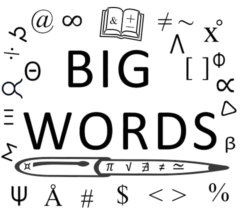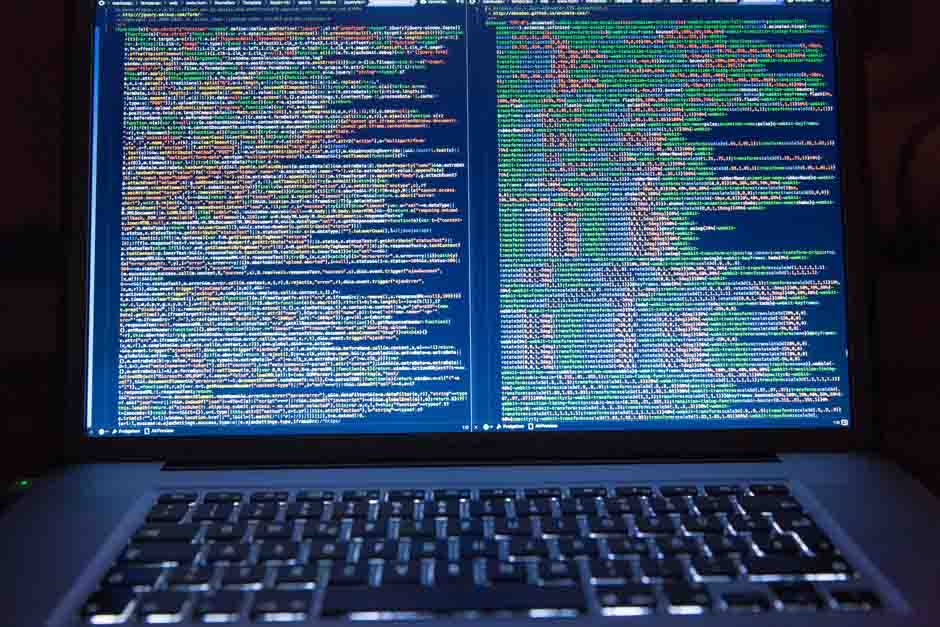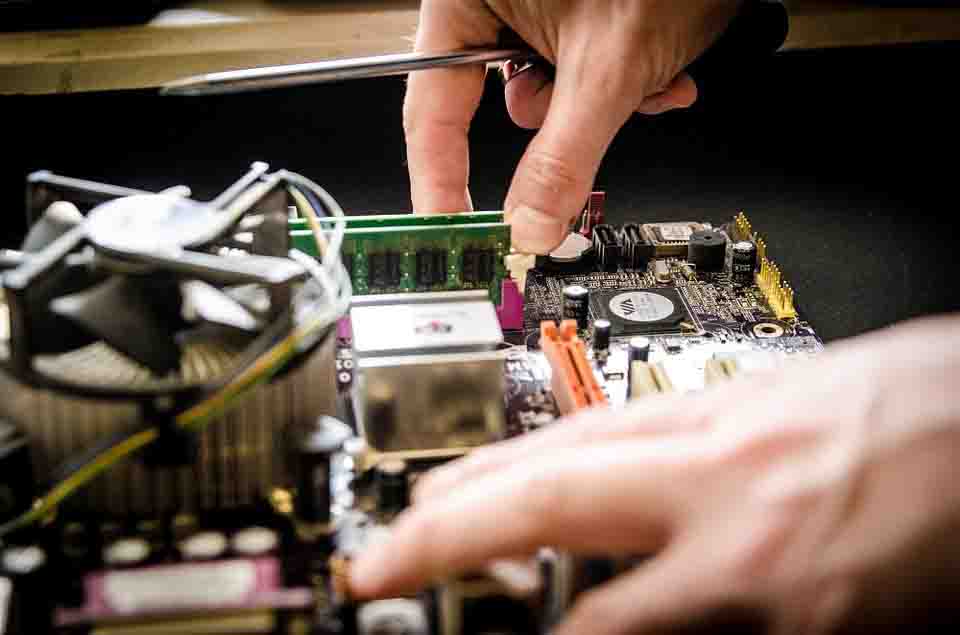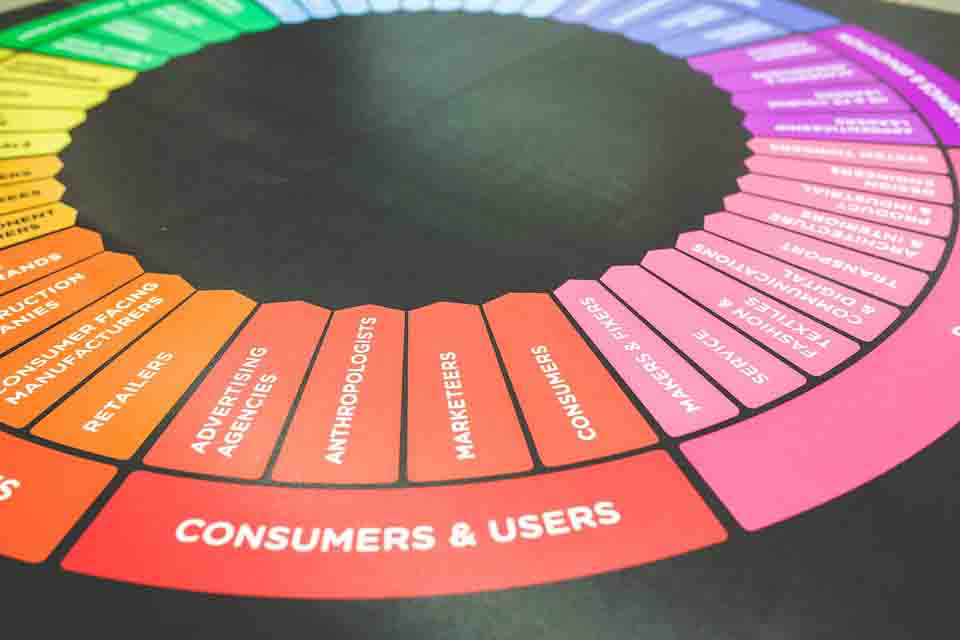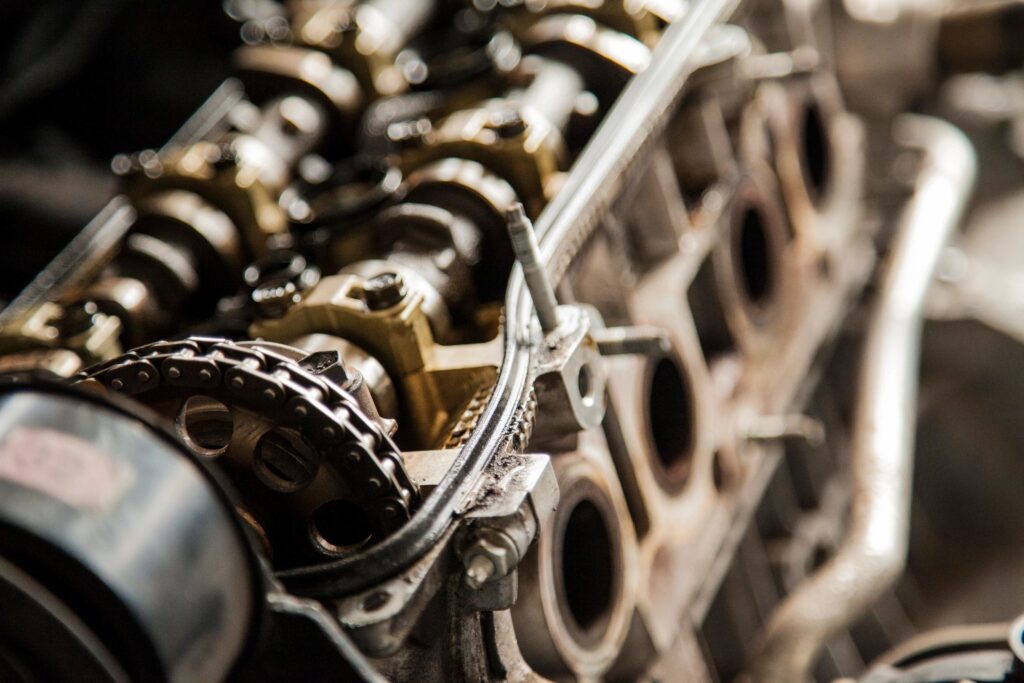Two focuses of my blog are Health/Wellness and Technology. While all of our new technology has added to our lives, the question must be asked as to whether or not it has hurt us as well. The following contributed post is entitled, 4 Ways Technology Has Completely Transformed The Way Your Brain Works.
* * *
There’s no denying that technology has improved our lives in a lot of ways. The internet has given us access to more information than ever and connected people across the globe. Businesses have benefited from technology that helps them improve productivity and save money. But there are some big downsides to technology too.

Over-reliance on technology has actually changed the way that our brains work in a number of ways. It’s important that we are aware of this so we can take steps to combat those effects. These are some of the ways that technology has completely changed the way our brains work.
The Fear Of Missing Out (FOMO)
The fear of missing out, or FOMO for short, isn’t a new concept but it’s one that has been made much worse by social media. In the past, if people spent a weekend sitting at home relaxing, they might have had some sense that they were missing out on some fun by not going out. However, they also enjoyed the time to recharge their batteries and relax. But these days, we are constantly bombarded with images and videos of people out doing things and having a good time. This leads to a lot of anxiety and guilt when people decide to look after themselves and spend a night in. Over time, this can contribute to wider mental health problems, so it’s a serious issue.
A Decline In Spelling Abilities
When you were at school, you were probably pretty good at spelling because you did regular tests and you were always writing by hand. But how good are you at spelling these days? A reliance on technology and autocorrect software means that spelling ability is getting worse. In order to combat this, you should try to write by hand wherever possible or consider turning spell checkers off to see if you can do without them. You can also improve your spelling by doing puzzles like crosswords, so consider getting a subscription (see more here) and doing them regularly. As long as you are proactive about testing your spelling skills, you can counteract the negative effect of technology.
Poor Sleep Patterns
The blue light emitted from phone and laptop screens can change our brain chemistry and make it harder for us to sleep. This is because it interrupts the body’s normal light cues, making it think that it’s still daytime. As a result, your body produces less of the hormones that cause you to go to sleep, and your natural sleep cycle is disrupted. This is a huge problem because lack of sleep does a lot of damage to your health. Improved sleep patterns are one of the biggest benefits of taking a break from technology for a while.
Phantom Vibrations
Studies show that our brains have been hardwired to be on the lookout for our phones ringing, even when they are not. Research into phantom vibrations found that many people experienced a sensation of their phone vibrating in their pocket throughout the course of the day when it wasn’t. Even though this isn’t a huge problem, it just goes to show how much impact technology can have on our brains.
If you want to develop a healthy relationship with technology, it is important to recognize the ways that it has completely transformed the way your brain works.