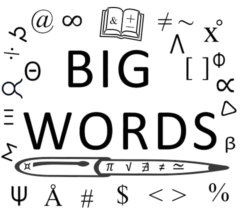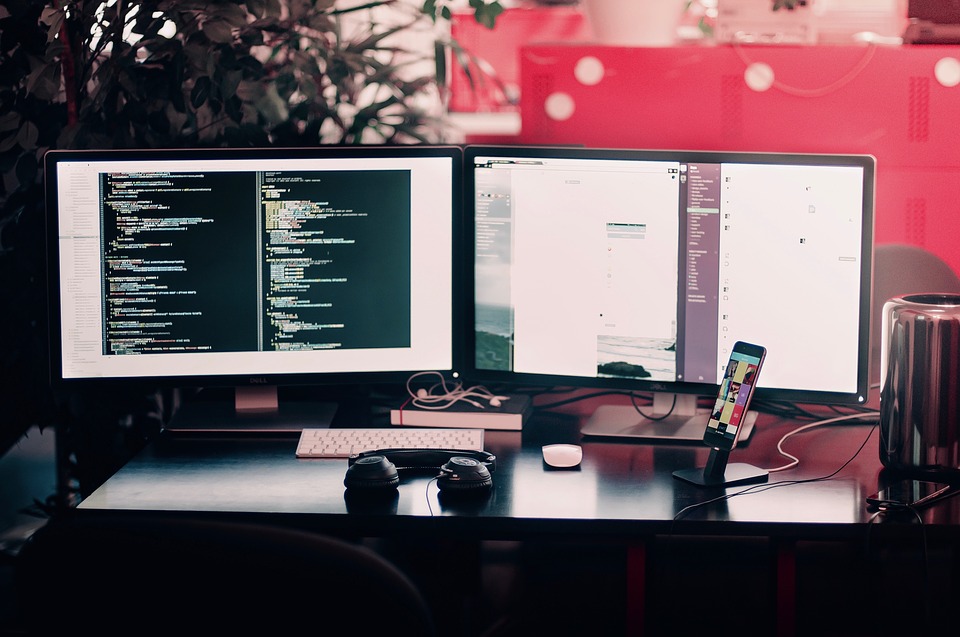Three key focuses of my blog are Financial Literacy/Money, Business/Entrepreneurship, and Technology. If you’re in business, it’s important to know the best technologies to use for your business and purposes. The following contributed post is thus entitled, The Highest Tech For The Best Business.
* * *
Technology is something a business swears by, and if you can’t say this for your business, then you definitely aren’t doing things how you should be doing them. But sometimes we aren’t using the best technology, but you just don’t know what potential is out there! So, if you want to know what the highest tech out there is at the minute, and how it can easily better your business, we’ve got a few tips coming your way. There is a whole world of technology being designed out there, all feeding off information that clients such as yourself provide. The companies developing them adapt and learn, until they get to the stage where they’re at the top of their field. So, keep on reading, and hopefully by the end of this you will have at least one piece of technology that you can look into further, and hopefully use within your business.

Communication Systems
Every business uses communication systems, and some use them in ways that others don’t. It all depends on the line of work that your business is in, and how you might need to use said technology. But we have to admit, some companies are just completely stuck in the stone ages when it comes to technology and their communication systems. For example, you can now get state of the art gps antenna systems that will allow you to see and therefore communicate with clients, unknown people, and whatever else you might need to find in your line of work. But there are some shoddy antenna systems that will barely pick up anything at all. The same goes for things like your IT serves, which is a different type of communication system in that they will be talking to other components of software to ensure your business is running properly. If you were going to go for a server, you should definitely go for a professionally managed one so that you don’t bear the brunt of a bad server.
Office Essentials
Now to the things that you might use more and more on a daily basis, and one thing we definitely thing you should utilise is software to help you with the day to day running of your business. It really has become an office essential to have software, such as ones that help you run payroll. It’s a long task to do such a thing, but it can be made so much easier with the aid of software. So, sit and have a think about all of the things that you find hard to do in a day, and then have a quick Google search and see if there is software that can really help you with it.
Tech That Will Push For Growth
Now isn’t this something that will have got your ears up. Growth is the number one goal of a business, and it’s best done by using software that allows you to monitor your sales patterns, rather than you trying to work it all out manually. It becomes an easy process to figure out what it is that your business needs, and where the sales might be going wrong.