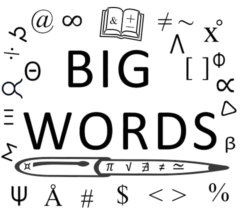A key focus of my blog is Technology. While many users purchase their computers from the store already assembled, some have the skills to build their units. The following contributed post is entitled, Building Your Own Computer From Scratch.
* * *

If you have always wanted to build your own computer from scratch, you are certainly not alone. Many people are keen to do this, and there is a good reason why you might want to – after all, it is likely going to result in you having exactly the computer that you would hope to have in your possession, and that can be useful in a lot of situations. So what do you need to do in order to build your own computer? It’s actually easier than you might think. Here are some of the major steps you’ll need to follow.
The Motherboard
One of the most central parts that you will need to think about is the motherboard. This is the main circuit board that all of the other elements will be attached to or be peripherals for, so you need to make sure that it is the right choice. If you are particularly knowledgeable in circuitry, you might be able to create your own using the EDA software (such as the one we link here) and a soldering iron. Otherwise, it’s just a case of grabbing one that will suit your needs, taking on board whether it fits with your choice of CPU.
The CPU
Speaking of which, the CPU might often actually be your very first choice, as you need to make sure that the motherboard will fit in. Choosing a CPU is generally a simple case of knowing what your needs are going to be, and finding one that is sufficient. If you wanted to build the most powerful computer you could, you’d simply go for the most powerful CPU you can afford, but in reality that’s not always the goal. So make your choice, install it – and remember the CPU cooler as well, otherwise it may melt through continued usage.
RAM
RAM memory is the memory that your computer uses in order to be able to process basic tasks. Essentially, it temporarily stores data so that it can perform tasks – which means that, the more RAM you have, the quicker your machine will be able to perform those tasks. You should basically aim to install as much RAM as you can, and you will be limited here by how many RAM slots there are on your motherboard. However, you can generally hope to install a fair few GBs this way, which should be sufficient for everyone’s needs.
Power Supply
Next up is the power supply. This has a lot of cables and connectors, as well as a fan, and it can therefore look daunting at first, especially to the newbie. But with the right power supply in place, you are going to find that the whole machine works much more effectively, so it’s important that you are choosing the right one – and installing it correctly.
After that, it’s all about the other peripherals, such as a graphics card and sound card, should you want them. Of course, you’ll also need a hard drive as well, so make sure to choose an appropriate one.