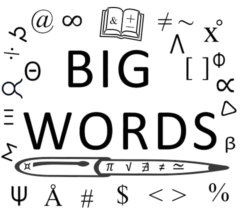Three focuses of my blog are Financial Literacy/Money, Business/Entrepreneurship and Technology. In the post Covid-19 world, virtual events have taken on an increased significance. As such, you want to host the best events possible. The following contributed post is entitled, How To level Up Your Virtual Event.
* * *

Photo by Gabriel Benois on Unsplash
The events and tradeshow sector has taken a huge hit this year due to travel restrictions and policies around COVID-19. However, the industry is starting to find its footing again in the form of virtual events. 79% of event planners are now providing virtual events.
Rather than simply holding a glorified online PowerPoint presentation, you need to up your game and find ways to make your virtual events a must-attend event with our top tips.
Send out promotional items to key registrations
Who hasn’t been to an event and walked away with a bag full of pens, notebooks, USB keys, socks, and candy? It’s one of the perks. Well, just because the event is virtual doesn’t mean you have to dispense with the corporate swag altogether.
Identify key people that you want to sign up for the event. Once they do, send them out a package full of promotional items ahead of time. Or you can use it as an incentive for early registration. Think of items your audience will want and get in touch with water bottle companies and promotional item suppliers.
Use gamification to keep attendees interested
Stop attendees drifting in and out of the event by adding a layer of gamification to your virtual event. Attendees can build points for attending sessions or asking questions. These points can be converted to prizes or discounts with some of the companies running the show.
Up your keynote speaker game
A great keynote speaker is one of the key factors that draw people to sign up for events. As you’ll likely be saving the budget on venue rental and the cost of travel and accommodation for the speaker, you can funnel this budget into a fantastic keynote.
Facilitate 1:1 meetings
For sponsors and attendees, one of the main reasons to attend a trade show is to meet with potential sales prospects. Create a facility where people can book 1:1 short virtual sessions with each other.
Create different streams
At a standard trade show, people from various disciplines attend the sessions relevant to them. Resist the urge to have one track-linear timetable for your virtual event. CEO’s don’t want to sit through content aimed at finance managers and marketers don’t want to watch content for IT directors. It’s a sure way to lose attendees quickly.
Promote the different stress to the right people so that they can enjoy the entire event without waiting for their relevant sections.
Make breaks interesting
You don’t want to risk people drifting off during breaks and not returning to the event. Resist the urge to fill it full of boring promo and arrange something a bit different. It could be something like an interactive quiz (for prizes) or a live demonstration of cooking or even a comedian.
Provide high-quality content downloads
Once the event is over, keep a website live so that attendees can access videos of the sessions, marketing downloads, and get in contact with sponsors and corporate partners.