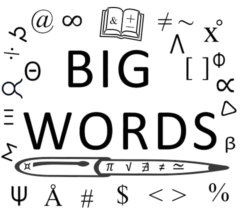Three of the focuses of my blog are Financial Literacy/Money, Business/Entrepreneurship and Technology. In today’s digital and information-based world a critical component of any organization is a data backup strategy, and there are tremendous potential dangers from not having one. The following contributed post is thus entitled; Business Information: Backup Data Solutions.
* * *

Picture by Christina Morillo
Data backup in America appears to be rare in the US, as according to Nationwide Insurance 68% of small to medium businesses don’t have a disaster recovery plan in place, even though Small Business Trends highlights that 140,000 hard drives fail each week. This is a surprising fact to behold, in a world where information is power, a business without its customer credentials, tax and account details, sales and so forth, is a business that would cease to exist should it’s data become eradicated or lost in a disaster.
For businesses that rarely survive the mess caused by losing data, by the time they’ve clawed back any customers and credibility they once had, they have most likely lost unnecessary time and money in the process. This post identifies the importance of backing up your data to prevent issues within your organization. Because whether you’re a startup business, medium business or large company, data matters to you and your company for continued growth.
Potential Disasters
Business information could fall victim to a number of threats such as:
Fire or flood
Thiefs
Lost Files
IT Breakdown
Hackers
In response to the above scenarios what do you have in place currently to protect your data from a devastating fire, a hard drive failing or hackers accessing your online resources? Beyond protecting your information, by use of burglar alarms for thieves, fireproof cabinets for paper documents, and cybersecurity software, if these plans failed to keep your data intact, how would you regain vital information?
What Should You Back Up?
If you’re unsure about what information you should be attempting to back-up, it should include everything that is vital to the business’s survival. Such as customer details, business accounts and taxes, sales information and any data stored on behalf of customers. For example, for a law firm, this would include client case files, both ongoing and archived files. Archived files must be retained on behalf of the customer in case the information needs to be reviewed in the future.
If keeping a copy of physical files appears impossible to store due to a lack of space. an alternative option to this would be to transfer your paper files to digital form.
Backup Location
There are two routes to consider utilizing for backing up your files. Business owners should aim to keep a local on-site backup, easily accessible day today and an off-site backup, in the event the business premises is invaded by a disaster rendering all information useless. The backup source you use depends on the type and size of your business.
For instance, a freelance website designer could keep an external hard drive in the office with a backup of all of their tax files, website projects, and customer details, while also maintaining an external hard drive replica at home or even a disc.
In contrast, a private hospital would have a more significant amount of data, which is exceptionally confidential requiring sturdier backup than an external hard drive. In this scenario, a manager may instruct for all paper files to be copied and scanned, and transferred to companies offsite data server.
Large data servers can store masses of data which is housed explicitly in a secure environment to keep data safe. Preview info about iConnect Montana for a comprehensive, detailed explanation on what offsite data servers inhabit to help gain knowledge on how to best backup your business information.