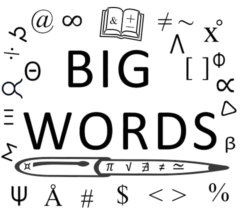The first principle of my blog is Creating Ecosystems of Success and two key focuses are Career Discussions and General Education. A skill that’s very important today is the ability to give presentations. Many professionals make it out into the workforce without learning how to give quality presentations. The following contributed post is thus entitled, Avoiding Death By PowerPoint: 5 Presentation Mistakes To Avoid.
* * *
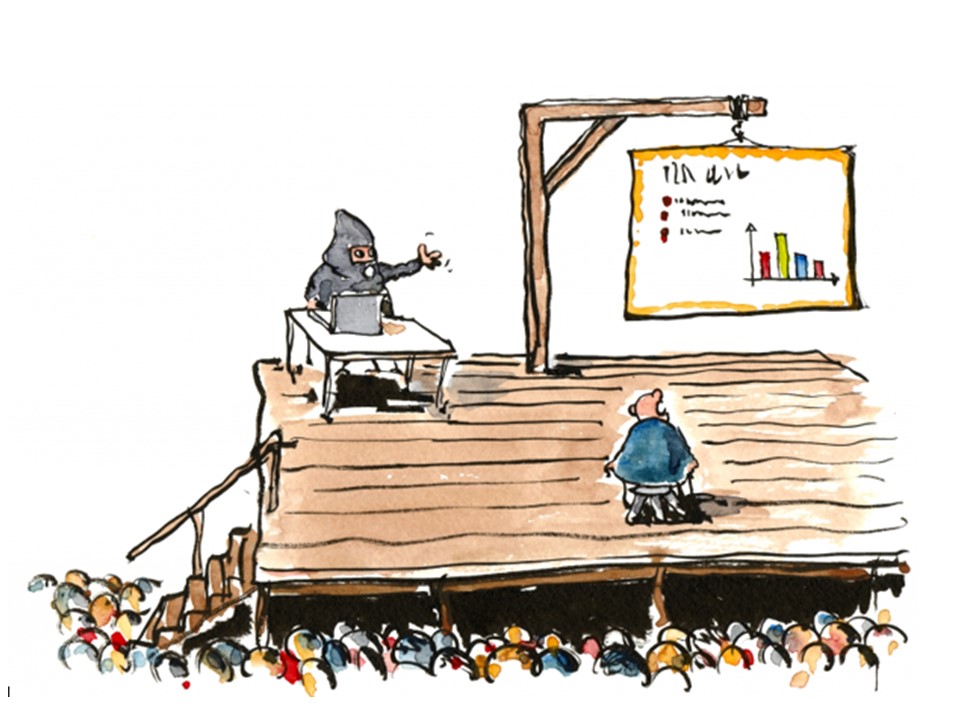
Image Source. Licensed under Creative Commons.
Want to avoid boring your audience to death during your next work PowerPoint presentation? Here are a few common mistakes to avoid in order to keep your presentation engaging.
Breaking the 10-20-30 rule
There is a rule that governs the practice of PowerPoint presentations – it was established by Guy Kawasaki and it is known as The 10-20-30 Rule. This rule states that if you want to keep your presentation engaging you should never include more than 10 slides, never go on for longer than 20 minutes and never use a font size less than 30. This helps to keep things short and snappy so that you never overstay your welcome. Unless you’ve been specifically asked to give a longer presentation or to use more slides, try not to break this rule.
Using generic templates and stock images
Many PowerPoint templates are overly familiar to the point that they are distracting. If you want to maintain a unique feel, you’re probably best off not using PowerPoint at all. There are many other presentation platforms that are worth trying out – many of these come with interesting themes to download as found at this list of The 70 Best Free Google Slides Themes Of 2019.
On top of generic presentation templates, avoid using stock images as these too can dull-ify your presentation. Rather than using the same cliched images of employees shaking hands, use images that offer interesting metaphors or images that help to tell a story.
Reading directly off the slides
Any slides you use should be treated as prompts or additional information – they should not be treated as a script. By reading the slides, not only are you not looking at the audience but you’re telling information that they can read themselves (in which case, you’d be better off sending an email). Focus your attention on your audience and try to rehearse what you’re going to say without having to read anything (you can have notes, but you should use these as pointers and similarly not use them as a script). Having to speak to audience can be scary, but it will help you to connect to them and get them interested.
Failing to connect on an emotional level
Some presentations can be a little too heavy handed when it comes to facts and figures. The emotional connection can then get lost and your audience will start to feel that they’re been given a long-winded report. Try to connect on an emotional level by sharing stories and giving relatable information. For example, if you’re giving a seminar on conserving energy in the home, don’t just reel of figures but make people aware of the benefit this will have on their lives and the planet.
Losing track of the presentation’s purpose
Some presentations can end up going off-topic. It’s important to remember the key objective of your presentation and to answer any questions that you raised at the beginning. Your audience will zone out if they feel the presentation has lost its sense of purpose, so don’t get side-tracked.