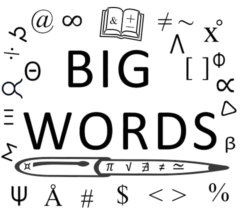My blog focuses on Technology. Much of our lives and business are online now. A such we are all subject to technical issues. A key is thus understanding how to troubleshoot them. The following contributed post is entitled, 7 Ways to Overcome Common Technical Problems Online.
* * *
In today’s always-online world, you can’t reasonably avoid using the internet for many daily tasks. Having a smartphone has virtually become a necessity, and with most elements of life that were once analog going digital, it’s important to learn how to navigate the online arena as efficiently as possible.
In this article, you’ll learn about seven ways to deal with the most commonly encountered issues you may run into in your day-to-day life, and how to protect yourself from scammers and hackers.

Image Credit: Pexels
Slow Internet Connections
One internet issue that everyone will have encountered at some point in their lives is a slow internet connection. It’s in moments like this that you realize just how dependent you are on the net for basic things, and it can grind your day to a halt when this happens.
Thankfully, a large proportion of internet connectivity issues can be resolved with some basic troubleshooting. Always try the following methods first, and if they don’t work, contact your ISP (Internet Service Provider) to troubleshoot the issue more thoroughly:
1.Restart your modem or router to clear any potential slowdown on the network.
2. Switch from Wi-Fi to using an ethernet cable if your device supports it – sometimes, whatever issue you’re experiencing is due only to the wireless element of the connection.
3. Close down programs or apps you’re not using to reduce slowdown, as sometimes, poor connection is due to certain applications hogging bandwidth.
4. Run a speed test: it could simply be that you need to go for a plan that offers more bandwidth, as you’re using more than your current plan is capable of for a smooth connection.
Make Use of Password Management Systems
One of the most frustrating problems everyone has dealt with is the forgotten password. Usually, this is resolved simply by accessing the ‘forgotten password’ protocol of a given account, whereby the service sends you an email to safely and securely change the password to something else.
Sometimes, however, this doesn’t go to plan, so it’s best to put things in place to make sure it doesn’t happen in the first place. Most browsers and smartphones now have the feature to save your passwords securely so that upon login, you simply tap a button to input the correct information – no remembering required.
Follow these links to find out how to do so in Chrome, Safari, and Firefox.
The Importance of Clearing Cache and Cookies
Filled-up cache and cookies are frequent cause of slowdown and general poor functionality when browsing online. Think of cache and cookies as small pieces of data that accumulate every time you complete a search and browse a website.
It can be useful to set your browser to auto-clear cache and cookies after you close the application – in each of the common web browser’s settings, you’ll find a dedicated section where you can set this feature with a click of a button (there’s also the option of tweaking these settings to your liking by installing dedicated browser plugins to manage them).

Image Credit: Pexels
Website Loading Errors (The Dreaded 404)
If you’ve come across the 404 error before when trying to access a website, your browser has tried to access a webpage but cannot find the server. This can be for a number of reasons, but some quick troubleshooting can often get you back on track:
1. Try refreshing the page, and if that doesn’t work, shut your browser down, wait a few minutes, and then try again.
2. It may be that the website is down: dedicated checking websites such as IsItDownRightNow are great resources to check for this.
3. Clear your cache and cookies as directed above – you’d be surprised how often this can solve the issue.
Use a VPN
Using a VPN (Virtual Private Network) can offer peace of mind that you’re safe online. These services work by encrypting all of your online data by bouncing your information across several different servers around the globe so that it’s as undetectable as yours.
This can protect you if you’re using public Wi-Fi hotspots, for example (prime areas for hackers to try and rob and scam people), adding protection for important tasks such as bank transactions and online purchases.
Of course, it’s important to note that you should still be as careful as possible; just because you’re using a VPN doesn’t mean you’re completely protected, so make sure you exercise caution at all times.
The Benefits of Using Temporary Phone Numbers for Online Sign-Ups
When you sign up for an account or service online, it’s often the case that you need to input a phone number for verification, and this is often an element people are uncomfortable with.
Instead, you can opt to rent a virtual phone number. This allows you to sign up without any risk to your own privacy or of any annoying notifications or spam messages.
These temporary numbers offer immediate verification, and many services offer highly flexible plans for those who need to utilize this sort of feature on a regular basis.

Image Credit: Pexels
On Phishing and Malware Scams
Some of the biggest cybersecurity threats come in the form of phishing scams and malware. The former is where a scammer tries to fool people into providing their personal information (they’re often executed via email), whereas Malware is similar, but encourages the user to do so by downloading dodgy software.
You can protect yourself by doing the following:
1. Avoiding downloads from unverified sources (often, your browser will warn you about this before you download anything)
2. Not clicking on emails from senders whose email addresses you don’t recognize.
3. Making sure that both your device (whether desktop or mobile) has up-to-date antivirus software. In the case of mobile devices, this is usually managed with the general software update.
Wrapping Up
There are, of course, many other problems that can occur online, but the above points cover the main ones. If you make sure to employ these strategies and practices, you’ll be sure to have a smoother online experience overall, as well as a much safer one!