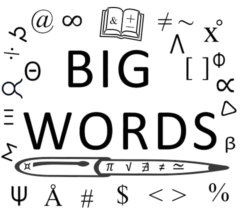A key focus of my blog is Technology. Our phones are central parts of lives now. Depending on the lives we live, they become cluttered and complicate our lives. Keep them decluttered is thus critical. The following contributed post is entitled, Simples Ways To Declutter Your Phone Once And For All.
* * *
Do you sometimes feel as though your phone is like a cluttered mess? If you want to make a positive change then this is the guide for you. You will soon find that it is more than possible for you to live a life that is calmer and free from clutter, not to mention that you can also feel confident that you will always be able to access everything you need.
Delete any Unused Apps
There is nothing worse than downloading an app, only to find that it wasn’t as great as you thought it would be. If you want to help yourself to get organized, then you have to make sure that you purge your phone of anything that you do not need. This will help you to stay on top of things far more than you realize. If you have an iPhone, then you will be able to see how much you have used an app in the last week and it also helps you to see how much battery it is using as well. If you have an Android phone, then you can easily install an app tracker. This can include Quality Time or even Frequency.
Hide Apps that Aren’t Frequent
You probably have a couple of apps or tools in your phone that you don’t have to use very often. You may find that this includes a photo editing app or even a game. Some even come pre-installed on your phone, and they are built into the operating system. Sometimes you can’t delete them, but they may come in handy later down the line. It is possible for you to hide things like this if you don’t feel as though you need them. If you are using an Android device, then you should know that there are apps out there that can include Nova Launcher or even Apex Launcher. Depending on the model of phone you have, you may even be able to create your very own app folders. Regardless of your approach, how cluttered your phone feels will be dependent on how many apps you have, so take the time to delete them now and again.

Create some Folders
Creating folders is ideal if you want to try and keep everything organized on your phone. Create a huge range of folders and then categorize everything. Folders are ideal as they stop your phone from feeling cluttered or distracting. It’s a very good idea for you to put any time eaters, such as Facebook or Instagram into folders so it is not the first app you see when you open your phone. This is ideal if you feel as though you want to really spend less time on social media, or if you run a business.
Organize the Apps by Task
If you know that it suits your organizational style, it is wise for you to try and create a folder that is based on what apps do. Creating a scheduling folder, an organizational folder, and a communication folder is certainly the way to go. You can also create folders for your fitness apps as well as your health and workout. If you are a blogger you may want to try and create content for your notes, your Pinterest and even any other tools that you may use. If you are struggling for storage space, then you may want to try and look into how to use Amazon Photos.
Organize Apps by Usage
You can also organize your folders by their usage if you want. It is very easy for you to create folders by looking at the apps you use the most. Move any apps that you do not use to another screen if you want to declutter your phone as this will keep it nice and accessible.
On your phone, you can even organize your folders by using emojis. They are visually appealing, and you can easily keep track of things this way if you are a very visual person. You can use the emoji of a person running if you want to keep track of your fitness results, for example.
If you do not want to use folders, then try and organize your apps alphabetically if you can. This is a very easy way for you to find everything you need and if you have an Android, you can download an app to do this for you. This is a very good way for you to try and make sure that you keep that in mind if you want to try and add some order to your phone.