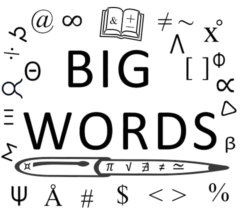A key focus of my blog is Technology. A new advance that is on the horizon is “Virtualization”. If you own a business that involves Information Technology (IT), or are looking to get into an IT field, it would serve you well to familiarize yourself with Virtualization. The following contributed post is entitled, Virtualization Could Be What Rescues Your IT. Here’s Why.
* * *

“Going virtual” – everyone in business is talking about it. But what does it mean, exactly?
In the world of IT, going virtual doesn’t mean putting on a VR headset and looking for some Pokemon. It means creating computer systems that look self-contained but are actually stored on a massive server somewhere, alongside a load of others.
While it might sound a little strange, taking this approach offers many benefits. It’s why sites like umbrella-ms.com rave about it. Check them out below.
It’s Easier To Migrate To The Cloud
Migrating to the cloud is a challenge when you store all your data on discreet PCs and share it via a network. You have to manually upload information from each computer – something that can take many weeks.
When you go virtual, though, it is a different story. All your virtual computers are on the same server. All you need to do is transfer data wholesale to its new home in the cloud, and, once complete, you’re free to carry on as usual.
Migrating to a private cloud is even easier. Essentially, when you virtualize all the PCs in your office, you do the groundwork for this anyway. Making your system distributive is the next natural step.
It Makes Testing Much Easier
Creating virtual systems isolated from all the others in your network is easy. You can set up manual partitions that eliminate any cross-talk between machines, providing you with a natural testbed.
It is unlikely that you’ll want to use the same software in your company year after year. Eventually, the time will come to upgrade. If you’re going to test your new software on physical systems, you have to manually install it and check it against a range of parameters. It is a slow and clunky process.
Creating a virtual test machine and firing new updates at it, by contrast, helps to speed the process dramatically. Testing becomes much more manageable. And once you’re finished, you can roll out settings across the rest of your accounts with confidence.
It Enhanced Disaster Recovery
IT disasters are, unfortunately, part and parcel of modern business. Companies regularly face network shutdowns owing to the complexity of software, hardware, and user requirements.
Recovering from a disaster when you have physical servers is a massive challenge. You have to manually recalibrate all your servers individually, assessing each for faults. Recovering from a disaster when you have virtual machines is much more comfortable according to geek-university.com. You don’t necessarily have to have fully-operational hardware on your premises. All you require are a few working computers and a reasonable connection to the internet. Even after a disaster, you can still access all your virtual machines, even when their physical counterpart is out of action.
The Cost Savings Are High
Finally, virtual systems are much cheaper than their physical counterparts. You have lower on-site power usage, and lower requirements to replace hardware – that all happens in the background.
Have you considered going virtual? You probably should.