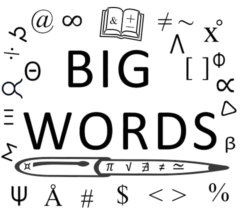Two focuses of my blog are General Education and Technology. We are in the dawn of the age of augmented reality. There are many applications for this new technology and several are in the educational arena. The following guest post is entitled, 4 Tips to Apply Augmented Reality Into Your Online Course.
* * *

You are probably aware of the advantages that Augmented Reality (AR) can bring to your online courses. Incorporating AR can make learning more interactive and engaging for students. Still, many educators don’t know how to use this tool in their course design or instruction. This article discusses four tips to incorporate Augmented Reality into your online courses. With these tips, you can use AR and create an unforgettable learning experience for your students.
1. Think About What You Want To Accomplish With AR
Before delving into the creation stages of your course with AR, it’s essential to think about what you want to accomplish with AR. Do you want students to be able to interact with real-life objects? Or do you want them to have their virtual environment? These are some questions you should ask yourself.
Think about the learning objectives your course should meet, and then decide what type of content would work best in an augmented reality setting. This will help you narrow down your options and figure out the best way to incorporate AR into your course design. You should also consider the types of technology available to you and how they will play into the course content. For example, if your students are using mobile devices in the classroom, you may want to incorporate AR into those devices so students can view augmented reality content on the go.
Once you have a clear idea of what you want to achieve with AR, the next step is to plan the steps necessary to reach those goals. Consider whether you will need additional resources, such as 3D objects or animations, and research potential vendors that provide these services. It’s also important to consider the type of hardware your students will need to access the AR content.
2. Choose The Right Platform
Once you’ve determined the objective of incorporating AR into your course, it’s time to choose a platform to help make this happen. Many tools are available for creating an AR experience, such as ARCore and Vuforia. You can pick the most suitable tool for your course, depending on your specific needs.
For example, if you’re looking to create an interactive learning environment for students, you may want a platform that provides 3D images or objects. On the other hand, if you’d like students to be able to interact with real-life objects, then a platform that supports image recognition technology might be the better choice.
No matter which platform you choose, it is vital to understand the capabilities of the technology and its limitations. For instance, some platforms are more suitable for certain types of projects, such as creating virtual tours or interactive games. On the other hand, others may be better suited for creating experiences that simulate real-world environments.
3. Create Engaging Content

Creating engaging content is key when incorporating AR into your online courses. After all, what’s the point of adding this technology if it doesn’t capture students’ attention and hold their interest?
Think of creative ways to make use of AR. You can create interactive 3D objects or scenarios that give students a more immersive learning experience. Or you can create quizzes and tests that require them to interact with the environment. The possibilities are endless!
In addition, it’s important to consider the age of your students when developing AR content. For younger learners, incorporating play elements into the content can effectively keep their attention and encourage exploration. Older students might require more complex scenarios or challenges that help them apply what they learn in new contexts.
It is also a good idea to ensure your content is accessible. That means providing audio descriptions and closed captioning for any videos or multimedia and using design elements that work with any disabilities your students may have.
4. Outsource Your AR Course Creation
Creating an augmented reality course can be daunting, especially if you’re new to the technology. If you don’t feel confident in creating content or figuring out how to use AR tools, it might be best to outsource the course creation process.
Many companies specialize in creating AR courses for online learning platforms. They have experienced professionals who are well-versed in creating innovative and engaging content with AR technology. This could save you time and effort and ensure that your course is of high quality.
When you outsource your augmented reality content creation, you can rest assured that your content is in the hands of experts. These professionals have the experience and knowledge to create visually appealing educational courses. Their expertise ensures that your AR course looks great and helps students learn more effectively.
To Wrap It Up
By following these four tips, you can use augmented reality in your online courses and create a truly immersive learning experience for your students. With the right content, platform, and resources, you can develop an engaging course that utilizes the potential of AR technology.