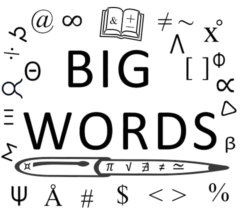Two key focuses of my blog are Current Events and Technology. The Coronavirus/Covid-19 Crisis/Pandemic has further pushed digital forms of communication to the forefront. In terms of businesses and organizations of all kinds, video conferencing has become critical. It isn’t without its security concerns though. The following contributed post is entitled, 4 Important Security Tips When Video Conferencing During The Lockdown.
* * *
The COVID-19 crisis and the resulting lockdown have had a huge impact on businesses around the globe. All businesses are having to find new ways of doing things, and many of them are using online tools to keep themselves going. Video conferencing software is one of the most important online tools that people are using right now because it allows everybody to stay in touch when face to face meetings are not an option. However, when you are discussing sensitive business matters and sending important data online, it’s vital that you consider security. There have already been a lot of issues with video calls being hacked, so it’s important that you take steps to protect yourself. These are some of the best ways to make sure that your video conferences are safe.

Use Managed VoIP Services
There are a lot of popular video conferencing tools, like Zoom or Google Hangouts, that many businesses and consumers are using to stay in touch with people during lockdown. However, these free pieces of software are not always suitable for business purposes and if you really want to ensure security, you should use managed VoIP, or voice over internet protocol services instead (click the link to see more information). A professionally managed VoIP will give you access to all of the video conferencing features that you need and they are a lot more secure than the consumer options.
Waiting Rooms
Whether you are using a managed VoIP service or a simple piece of video conferencing software, you should always use the waiting room feature. This feature puts people into a separate waiting room and then the host can see who they are before admitting them to the meeting. That way, anybody that shouldn’t be in the meeting can be blocked from entering.
Passwords
Most video conferencing software allows you to set a password that users need to input before they can join the call. It’s vital that you use a password on any meeting, no matter how trivial it may seem. If you are using software that allows you to create your own password for a meeting, make sure that you use a strong password that is not easy to crack. If you have a password in place and a waiting room, it’s incredibly difficult for anybody to access the meeting.
Do Not Allow Screen Sharing By Default
One of the best things about video conferencing software is the ability to screen share, but it can also be dangerous. If somebody manages to enter the call, and one of your employees is sharing their screen with lots of sensitive information on it, that’s a big problem. When you set up a call, do not allow screen sharing by default. That way, you can make sure that the call is definitely secure before you activate screen sharing, and ensure that people are only using it when absolutely necessary.
Video conferencing software is a great tool that is helping businesses adjust to the lockdown, but it is important that you follow these tips to make sure that you are secure.